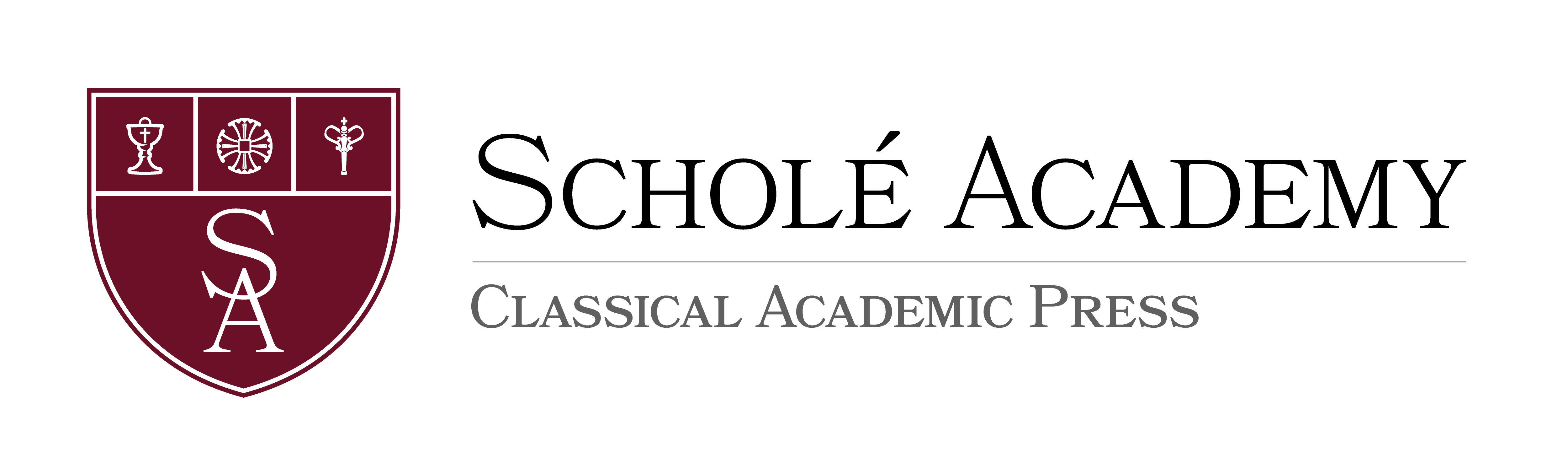Jesus and the Gospels
Jesus and the Gospels will explore the major milestones of the Gospel accounts (birth, baptism, miracles, didactic teaching, crucifixion and resurrection, etc.) in the life of Jesus. The way each Gospel highlights these aspects of the life of Jesus will be explored, with an appreciation given to the diversity and unity of Holy Scripture.
It is impossible to capture the impact that Jesus has had on our world. This class is an attempt to begin to understand Him to worship Him more fully. Many in modern culture have things to say about Jesus, but this class, like the Reformation, will say ad fontes, or “back to the sources”! We will meet Jesus as He presents Himself in the Gospels, not as He may be presented by modern media. Just like those in Jesus’ day, the participants in this class must engage with what Jesus said and did, and reflect on the implications of that interaction for their lives.
This class will seek to sit “under the text”, drawing out what the text itself means and how it applies to us today. The nature of parables, the purpose of miracles, and the relationship between stories in the Gospels, among other topics that arise in the Gospels, will be discussed as readings occur.
Syllabus
For each skill instructors have determined whether it is a prerequisite skill or a skill to be developed throughout the course. For lower school, instructors indicate where parent support is expected.
- With Parent Support: Skills that most lower school students will need help with.
- Developing: Skills that the instructor will help develop and emphasize throughout the year.
- Mastered: Prerequisite skills that the instructor is expecting students to possess.
Canvas
- Developing
- Be responsible for reviewing teacher feedback, suggestions and comments about student work and employing that feedback as necessary.
- Be able to manage Canvas assignments and submissions (view assignments, check for teacher messages, submit homework as pdf file, submit revisions if necessary, set Canvas notifications for the class, view class notifications when posted, etc.).
- Be able to review notifications ongoing throughout the year; notifications which include: class announcements, homework assignments, due dates, instructor comments made on assignments, instructor comments made on individual student submissions, instructor comments made on graded items, etc.
- Be able to respectfully and wisely engage with other students and the instructor on Canvas discussion boards.
- Be able to respectfully, wisely and formally engage with instructor through private Canvas messaging.
- Be able to set notifications settings to alert the student of class announcements, homework assignments, due dates, instructor comments made on assignments, instructor comments made on individual student submissions, instructor comments made on graded items, etc.
Writing
- Developing
- Be able to build and use alphanumeric outlines as part of the writing process.
- Be able to self-edit written submissions for grammar and spelling mistakes.
- Be able to employ the feedback of the instructor into future edits and submissions of the assignment.
- Be able to build well organized paragraphs which employ (among other skills) topic sentences, transition sentences, clear linear thinking throughout the essay.
- Be able to build a logical, well-reasoned argument through a written essay providing sound reasoning (i.e. true premises, valid arguments, sound conclusions).
- Be able to request a family or peer to edit submissions, but understands these requests should be for the purposes of raising important questions for the student to consider and suggesting minor edits. The student understands that family or peer editors should not be reworking of sentences, redefining terms, building new concepts, building arguments or writing passages for the student.
- Mastered
- Be able to hand-write answers in complete sentences.
- Be able to write sentences with basic sentence syntax (i.e. capitalization of first word in a sentence, punctuation at the end of each sentence, space between sentences, capitalization of proper nouns, each sentence having a subject and predicate, etc.).
- Be able to spell at grade level and employ course vocabulary cumulatively throughout the course.
Reading
- Developing
- Be able to read material independently and identify questions which require clarification or further explanation from the instructor.
- Be able to mark, underline or highlight important words, definitions or concepts within a text being read both while reading independently and reading corporately as a class.
- Be able to identify key terms in a passage, and follow the author’s argument.
- Be able to listen to the author’s argument and understand it even if the student disagrees with the conclusion reached or reasons given.
- Be able to read material independently and identify the information which might be relevant to course discussions and objectives (even if the student doesn’t fully understand all of what’s being read).
Typing
- Developing
- Be able to employ basic MLA formatting skills (i.e. 1-inch margins, double spacing, heading on paper).
- Be able to employ MLA citations for (for quoted material and referenced material) through the use of footnotes or endnotes, bibliography, work-cited page. Student should have a concept of what plagiarism is and know how to avoid it.
- Mastered
- Be able to type short answers in complete sentences.
- Be able to type paragraph essays (short essays, and 5 or more page essays).
In-Class
- Developing
- Follow class discussions and seminar conversations to record notes without the instructor identifying specifics.
- Be prepared to generate thoughtful questions to enhance the class discussion, to identify areas needing clarification, and to make valuable connections with other course content.
- Mastered
- Follow along with instructor-led note-taking and record notes during class.
- Follow along with instructor-led workbook completion and record answers during class.
- Be prepared to thoughtfully answer questions when called on in a group setting, during class.
- Be prepared to volunteer thoughtful comments, answers and ideas in a group setting, during class.
Study
- With Parent Support
- Be able to schedule time outside of class to complete independent review of materials.
- Be able to determine the best places and ways to study at home (i.e. quiet, undistracted, utilizing various methods of review (auditory, written, visual, practice tests, flashcards, etc.).
- Mastered
- Be responsible to study at home for quizzes, tests and other assessments.
- Understand the difference between assignments given by an instructor and the necessary and independently initiated need for private study of material.
- Be able to schedule and manage multiple projects from multiple instructors and courses.
COURSE TEXTS TO PURCHASE:
- ESV Bible (other translations may be used for completing reading assignments, but for clarity and simplicity everyone must use ESV during class)
- Discovering Jesus: Why Four Gospels To Portray One Person? By T.D. Alexander
- Zondervan Essential Atlas of the Bible by Carl G. Rasmussen
- The Man Born To Be King by Dorothy Sayers

Nathan Dickinson holds a M.Div. from Southern Baptist Theological Seminary and currently serves as a deacon at Christ the King Anglican Church in Beckley, West Virginia. He is a West Virginia native who has had approximately a decade of teaching experiences in local churches and missionary settings. He has taught the Bible in Kenya, Zambia, Myanmar, and Jamaica, and has taught English (among other things) to students in a Christian school setting. He loves helping students see the beauty of God in Holy Scripture and helping students learn to engage in meaningful dialogue.
His two boys (Barnabas, 5, and Martin, 3) keep his home life interesting and full of adventure! When he is not adventuring with his wife and boys, he is looking for a good cup of coffee, a good book, and a good conversation. [email protected]
![]() Computer: You will need a stable, reliable computer, running with a processor with a speed of 1 GHz or better on one of the following operating systems: Mac OS X with Mac OS 10.7 or later; Windows 8, 7, Vista (with SP1 or later), or XP (with SP3 or later). We do not recommend using an iPad or other tablet for joining classes. An inexpensive laptop or netbook would be much better solutions, as they enable you to plug an Ethernet cable directly into your computer. Please note that Chromebooks are allowed but not preferred, as they do not support certain features of the Zoom video conference software such as breakout sessions and annotation, which may be used by our teachers for class activities.
Computer: You will need a stable, reliable computer, running with a processor with a speed of 1 GHz or better on one of the following operating systems: Mac OS X with Mac OS 10.7 or later; Windows 8, 7, Vista (with SP1 or later), or XP (with SP3 or later). We do not recommend using an iPad or other tablet for joining classes. An inexpensive laptop or netbook would be much better solutions, as they enable you to plug an Ethernet cable directly into your computer. Please note that Chromebooks are allowed but not preferred, as they do not support certain features of the Zoom video conference software such as breakout sessions and annotation, which may be used by our teachers for class activities.
![]() High-Speed Internet Connection: You will also need access to high-speed Internet, preferably accessible via Ethernet cable right into your computer. Using Wi-Fi may work, but will not guarantee you the optimal use of your bandwidth. The faster your Internet, the better. We recommend using a connection with a download/upload speed of 5/1 Mbps or better. You can test your Internet connection here.
High-Speed Internet Connection: You will also need access to high-speed Internet, preferably accessible via Ethernet cable right into your computer. Using Wi-Fi may work, but will not guarantee you the optimal use of your bandwidth. The faster your Internet, the better. We recommend using a connection with a download/upload speed of 5/1 Mbps or better. You can test your Internet connection here.
![]() Webcam: You may use an external webcam or one that is built in to the computer. Webcam Recommendations: Good (PC only) | Best (Mac and PC)
Webcam: You may use an external webcam or one that is built in to the computer. Webcam Recommendations: Good (PC only) | Best (Mac and PC)
![]() Headset: We recommend using a headset rather than a built-in microphone and speakers. Using a headset reduces the level of background noise heard by the entire class. Headset Recommendations: USB | 3.5mm
Headset: We recommend using a headset rather than a built-in microphone and speakers. Using a headset reduces the level of background noise heard by the entire class. Headset Recommendations: USB | 3.5mm
![]() Zoom: We use a web conferencing software called Zoom for our classes, which enables students and teachers to gather from around the globe face to face in real time. Zoom is free to download and easy to use.
Zoom: We use a web conferencing software called Zoom for our classes, which enables students and teachers to gather from around the globe face to face in real time. Zoom is free to download and easy to use.  To download Zoom:
To download Zoom:
- Visit zoom.us/download.
- Click to download the first option listed, Zoom Client for Meetings.
- Open and run the installer on your computer.
- In August, students will be provided with instructions and a link for joining their particular class.
Step 1
Step 2
Step 3
Step 4
Explore our courses!
First, read the available course descriptions, noting prerequisites, target grades, and course objectives. If you think your student is prepared for the course, go ahead and register. After registration, a placement assessment may be provided to students, depending on the course and the student’s previous enrollment with Scholé Academy. Registration is finalized when the student’s placement assessment has been returned by the course instructor with placement confirmation.
All Courses | By Subject | By Grade
Read the Student-Parent Handbook.
Please take careful note of our teaching philosophy, our technology requirements, our school policies, the parent agreement, and the distinctions between our grade levels.
Double-check the course section dates and times.
Make sure they don't conflict with other activities in your schedule or other courses you are purchasing. Our system will not catch double-bookings!
You're ready to add course selections to your cart!
Our Assistant to the Principal will be in touch with you after your enrollment to help you with next steps, including any placement evaluations that may be required for your course selections.
This registration will be finalized when the student's placement assessment has been returned by the course instructor with placement confirmation.