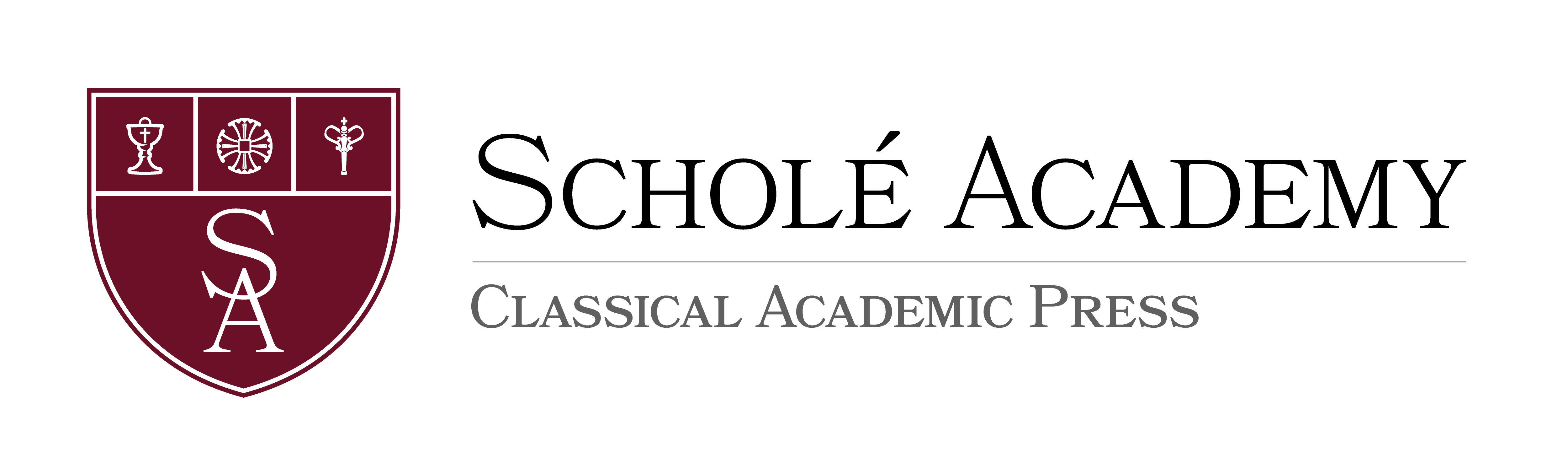Latin 4
Scholé Academy Placement Process
Placement Process
One critical factor for restful learning is the proper placement of students. If you are unsure which level is the best fit for your student, reach out to the instructor you are considering. Once registered, anticipate contact regarding placement evaluations from instructors by May 15th and throughout the summer. Students must be registered to enter the placement process. Early placement exams may allow time for tutoring or additional review based on the outcomes. See more about placement evaluations in our Student-Parent Handbook.
Latin Placement Process
For registered students, please anticipate contact regarding placement evaluations from instructors by May 15th and throughout the summer. Students must be registered in a Latin course to receive a placement assessment. Latin classes have a detailed and specific placement process.
Students having successfully completed the equivalent of Latin 1–3 are eligible to enroll in Latin 4. In Latin 4, students will apply their Latin knowledge and skills to the task of translating longer passages using Latin Alive! Reader. Students spend most of their time reading and translating original Latin works that span the centuries, from Cicero’s Art of Friendship to Latin ecclesiastical writers (such as Augustine) to historians (such as Bede) to monarchs (such as Queen Elizabeth) to scientists (such as Isaac Newton). This course also incorporates lessons on original Latin poetry and provides historical information about Latin poets.
Placement: Please read about our new process above.
Latin 4 offers a diverse set of readings through which the students will review what they already know of Latin grammar and syntax. The goal is to learn to read Latin with facility and to get a sense of the variety of genres in which Latin was employed.
Lessons will be supplemented with readings and historical studies which put the language into its ancient context. Parents are encouraged to look through the textbook to get a sense of the variety of auxiliary activities, some of which will be utilized during classes and homework assignments.
Homework will consist of written translations, practice questions, and review for tests. Students will also be encouraged to build their own timeline, based on the historical figures and events we encounter along the way. By the end of the year they should have developed their own chronological overview.
We plan to read six classical authors (Cicero, Caesar, Phaedrus, Catullus, Vergil, and Ovid), while leaving the remaining readings up to the choice of the students. There is no way to cover all the readings in the book, but we are excited with the unique opportunity students have to participate in choosing the authors they want to read. The class is designed so that students will be able to transition smoothly to AP Latin Preparation next year. Mastery of previously learned material is of utmost importance.
Note: Classical pronunciation is used in this class
- This course is designed for students who have successfully completed our Latin 3 course, or an equivalent course of study.
High School Credit: This course is the equivalent of one high school credit in foreign language.
Syllabus:
 Loading...
Loading...
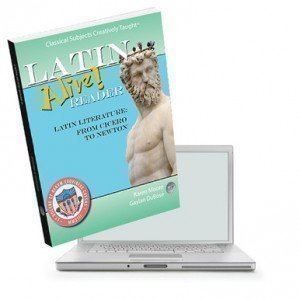 *Required Texts
*Required Texts
- Latin Alive! Reader: Latin Literature from Cicero to Newton
- Notebook for notes and translation.
- Physical flashcards are optional, but helpful.
*Required texts are not included in the purchase of the course.
 Danae McGregor Edsall holds a BA in classical liberal arts with an emphasis in literature and Latin from Patrick Henry College in Purcellville, Virginia. Danae’s own background in public, home, and private school traditions has provided her with a unique perspective on the intricacies of each system. She has taught in a variety of education models, including private, homeschool co-op, classical, and subject-specific tutoring. Her teaching experience spans nearly all levels of education from primary to secondary school. Danae finds her deepest joy in teaching the humanities, including English, composition, logic, literature, history, poetry, and Latin. Most recently, she taught Latin for 5 years and served one year as the foreign language department chair at a private school in northern Virginia, where she oversaw the administration of the Spanish, French, and Latin programs for the school. Danae believes that language plays a beautiful and powerful role in the pursuit of the true, the good, and the beautiful. Whether through reading well-known stories or writing a complex epigram, she is convinced that the study of language offers something for everyone to learn. In fact, it was the learning, studying and ultimately, teaching of Latin that solidified Danae’s desire to educate: docendo, discitur (by teaching, one learns).
Danae McGregor Edsall holds a BA in classical liberal arts with an emphasis in literature and Latin from Patrick Henry College in Purcellville, Virginia. Danae’s own background in public, home, and private school traditions has provided her with a unique perspective on the intricacies of each system. She has taught in a variety of education models, including private, homeschool co-op, classical, and subject-specific tutoring. Her teaching experience spans nearly all levels of education from primary to secondary school. Danae finds her deepest joy in teaching the humanities, including English, composition, logic, literature, history, poetry, and Latin. Most recently, she taught Latin for 5 years and served one year as the foreign language department chair at a private school in northern Virginia, where she oversaw the administration of the Spanish, French, and Latin programs for the school. Danae believes that language plays a beautiful and powerful role in the pursuit of the true, the good, and the beautiful. Whether through reading well-known stories or writing a complex epigram, she is convinced that the study of language offers something for everyone to learn. In fact, it was the learning, studying and ultimately, teaching of Latin that solidified Danae’s desire to educate: docendo, discitur (by teaching, one learns).Danae currently lives in the mountains of Blacksburg, Virginia, where she enjoys an active and often adventurous lifestyle. She spends much of her time weight training at a local gym, biking around the New River Valley on both road and trail, hiking on the weekend with friends, cooking and baking, reading yet another book, or traveling to see family. Danae is thankful for the Lord’s providence in her life to infuse her multifaceted background with greater purpose than she can see, and she is excited to partner with her brothers and sisters in growing Christ’s kingdom through education.
![]() Computer: You will need a stable, reliable computer, running with a processor with a speed of 1 GHz or better on one of the following operating systems: Mac OS X with Mac OS 10.7 or later; Windows 8, 7, Vista (with SP1 or later), or XP (with SP3 or later). We do not recommend using an iPad or other tablet for joining classes. An inexpensive laptop or netbook would be much better solutions, as they enable you to plug an Ethernet cable directly into your computer. Please note that Chromebooks are allowed but not preferred, as they do not support certain features of the Zoom video conference software such as breakout sessions and annotation, which may be used by our teachers for class activities.
Computer: You will need a stable, reliable computer, running with a processor with a speed of 1 GHz or better on one of the following operating systems: Mac OS X with Mac OS 10.7 or later; Windows 8, 7, Vista (with SP1 or later), or XP (with SP3 or later). We do not recommend using an iPad or other tablet for joining classes. An inexpensive laptop or netbook would be much better solutions, as they enable you to plug an Ethernet cable directly into your computer. Please note that Chromebooks are allowed but not preferred, as they do not support certain features of the Zoom video conference software such as breakout sessions and annotation, which may be used by our teachers for class activities.
![]() High-Speed Internet Connection: You will also need access to high-speed Internet, preferably accessible via Ethernet cable right into your computer. Using Wi-Fi may work, but will not guarantee you the optimal use of your bandwidth. The faster your Internet, the better. We recommend using a connection with a download/upload speed of 5/1 Mbps or better. You can test your Internet connection here.
High-Speed Internet Connection: You will also need access to high-speed Internet, preferably accessible via Ethernet cable right into your computer. Using Wi-Fi may work, but will not guarantee you the optimal use of your bandwidth. The faster your Internet, the better. We recommend using a connection with a download/upload speed of 5/1 Mbps or better. You can test your Internet connection here.
![]() Webcam: You may use an external webcam or one that is built in to the computer. Webcam Recommendations: Good (PC only) | Best (Mac and PC)
Webcam: You may use an external webcam or one that is built in to the computer. Webcam Recommendations: Good (PC only) | Best (Mac and PC)
![]() Headset: We recommend using a headset rather than a built-in microphone and speakers. Using a headset reduces the level of background noise heard by the entire class. Headset Recommendations: USB | 3.5mm
Headset: We recommend using a headset rather than a built-in microphone and speakers. Using a headset reduces the level of background noise heard by the entire class. Headset Recommendations: USB | 3.5mm
![]() Zoom: We use a web conferencing software called Zoom for our classes, which enables students and teachers to gather from around the globe face to face in real time. Zoom is free to download and easy to use.
Zoom: We use a web conferencing software called Zoom for our classes, which enables students and teachers to gather from around the globe face to face in real time. Zoom is free to download and easy to use.  To download Zoom:
To download Zoom:
- Visit zoom.us/download.
- Click to download the first option listed, Zoom Client for Meetings.
- Open and run the installer on your computer.
- In August, students will be provided with instructions and a link for joining their particular class.
Step 1
Step 2
Step 3
Step 4
Explore our courses!
First, read the available course descriptions, noting prerequisites, target grades, and course objectives. If you think your student is prepared for the course, go ahead and register. After registration, a placement assessment may be provided to students, depending on the course and the student’s previous enrollment with Scholé Academy. Registration is finalized when the student’s placement assessment has been returned by the course instructor with placement confirmation.
All Courses | By Subject | By Grade
Read the Student-Parent Handbook.
Please take careful note of our teaching philosophy, our technology requirements, our school policies, the parent agreement, and the distinctions between our grade levels.
Double-check the course section dates and times.
Make sure they don't conflict with other activities in your schedule or other courses you are purchasing. Our system will not catch double-bookings!
You're ready to add course selections to your cart!
Our Assistant to the Principal will be in touch with you after your enrollment to help you with next steps, including any placement evaluations that may be required for your course selections.
This registration will be finalized when the student's placement assessment has been returned by the course instructor with placement confirmation.