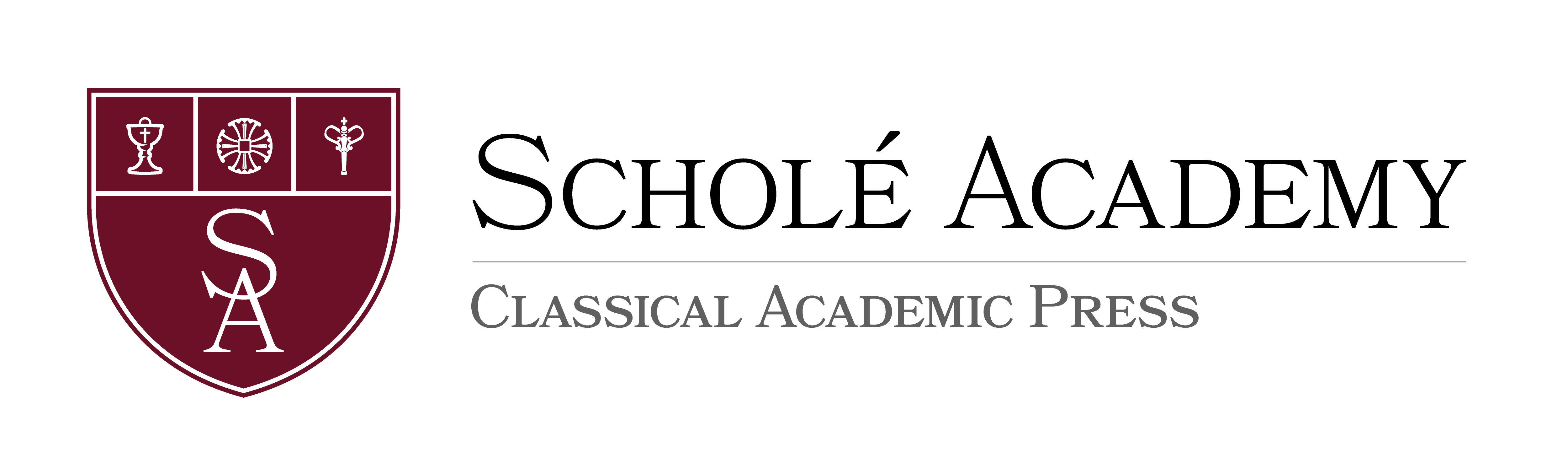Intermediate Painting | Spring
Required Materials:
Books and supplies are not included in the purchase of the course.
Visit DickBlick Art Supply for a complete shopping list. Please note: it is okay to purchase other brands/variations of these materials.
- Palette: Paint palettes come in several different styles. I recommend a glass palette as it is the easiest to keep clean. You may also buy a wooden palette or a pad of disposable paper palettes. Your palette should be no smaller than 9′′x12”.
- Brushes: You will want a variety of long-handled oil/acrylic paint brushes. Look for “round,” “flat,” and “filbert” style brushes. You should have a few larger brushes (up to an inch wide) as well as a handful of smaller brushes. The brushes in this link are excellent for both oil and watercolor, but are rather pricey. https://www.dickblick.com/products/princeton-velvetouch-synthetic-brushes/
- One palette knife.
- A small glass jar
- Pad of 12′′x16” Canvas Paper
- One 16”x20” Canvas
- Acrylic Paints: preferred brand is Utrecht, but other brands also work well.
- Titanium White (at least 150ml)
- Yellow Ochre (at least 37ml)
- Cadmium Yellow (at least 37ml)
- Cadmium Red (at least 37ml)
- Alizarin Crimson (at least 37ml)
- Ultramarine Blue (at least 37ml

Samuel Walter
[email protected]Samuel Walter received a Bachelor of Arts degree at Haverford College, and a M.M. and M.M.A. from the Yale School of Music. During his time at Yale University Samuel established himself in New Haven as a commissioned portrait and still-life artist. He has been awarded in numerous international and national competitions including the 2022 ARC International Salon competition, the 2022 Portrait Society of America’s International Portrait Competition and the 2021 Portrait Society of America’s Future Generation award. He has also been featured in the International Artist Magazine, The Art of The Portrait Magazine, and the American Art Collector Magazine. Samuel has received portrait commissions from presidents, professors and administration at The Metropolitan Museum of Art, Swarthmore College, Haverford College, University of Pennsylvania, and Yale University. In his portraiture, Samuel tries to emphasize that all are created in the image of God.
Samuel is also a passionate teacher and has provided both art and music instruction for nearly a decade. Teaching art is a wonderful way to open students’ eyes to the beauty of God’s creation all around them: to notice beautiful colors, shapes, lighting and compositions. Art can be an act of worship in which we appreciate what God has created, and imitate Him, the great Artist and Creator.
![]() Computer: You will
need a stable, reliable computer, running with a processor with a speed of 1 GHz or better
on one of the following operating systems: Mac OS X with Mac OS 10.7 or later; Windows 8,
7, Vista (with SP1 or later), or XP (with SP3 or later). We do not recommend using an
iPad or other tablet for joining classes. An inexpensive laptop or netbook would be much
better solutions, as they enable you to plug an Ethernet cable directly into your computer.
Please note that Chromebooks are allowed but not preferred, as they do not support certain
features of the Zoom video conference software such as breakout sessions and annotation,
which may be used by our teachers for class activities.
Computer: You will
need a stable, reliable computer, running with a processor with a speed of 1 GHz or better
on one of the following operating systems: Mac OS X with Mac OS 10.7 or later; Windows 8,
7, Vista (with SP1 or later), or XP (with SP3 or later). We do not recommend using an
iPad or other tablet for joining classes. An inexpensive laptop or netbook would be much
better solutions, as they enable you to plug an Ethernet cable directly into your computer.
Please note that Chromebooks are allowed but not preferred, as they do not support certain
features of the Zoom video conference software such as breakout sessions and annotation,
which may be used by our teachers for class activities.
![]() High-Speed Internet Connection:
You will also need access to high-speed Internet, preferably accessible via Ethernet
cable right into your computer. Using Wi-Fi may work, but will not guarantee you the optimal
use of your bandwidth. The faster your Internet, the better. We recommend using a connection
with a download/upload speed of 5/1 Mbps or better. You can test your Internet connection here.
High-Speed Internet Connection:
You will also need access to high-speed Internet, preferably accessible via Ethernet
cable right into your computer. Using Wi-Fi may work, but will not guarantee you the optimal
use of your bandwidth. The faster your Internet, the better. We recommend using a connection
with a download/upload speed of 5/1 Mbps or better. You can test your Internet connection here.
![]() Webcam: You may
use an external webcam or one that is built in to the computer. Webcam Recommendations:
Good (PC only) | Best (Mac and PC)
Webcam: You may
use an external webcam or one that is built in to the computer. Webcam Recommendations:
Good (PC only) | Best (Mac and PC)
![]() Headset: We recommend
using a headset rather than a built-in microphone and speakers. Using a headset reduces the
level of background noise heard by the entire class. Headset Recommendations: USB | 3.5mm
Headset: We recommend
using a headset rather than a built-in microphone and speakers. Using a headset reduces the
level of background noise heard by the entire class. Headset Recommendations: USB | 3.5mm
![]() Zoom: We use a web
conferencing software called Zoom for our classes, which enables students and teachers to
gather from around the globe face to face in real time. Zoom is free to download and easy
to use.
Zoom: We use a web
conferencing software called Zoom for our classes, which enables students and teachers to
gather from around the globe face to face in real time. Zoom is free to download and easy
to use.  To
download Zoom:
To
download Zoom:
- Visit zoom.us/download.
- Click to download the first option listed, Zoom Client for Meetings.
- Open and run the installer on your computer.
- In August, students will be provided with instructions and a link for joining their particular class.
![]() Scanner: In this
class, students frequently submit homework assignments by scanning pages from their workbooks.
Students and/or their parents should have easy access to a scanner and the ability to use it.
Scanner: In this
class, students frequently submit homework assignments by scanning pages from their workbooks.
Students and/or their parents should have easy access to a scanner and the ability to use it.
Step 1
Step 2
Step 3
Step 4
Explore our courses!
First, read the available course descriptions, noting prerequisites, target grades, and course objectives. If you think your student is prepared for the course, go ahead and register. After registration, a placement assessment may be provided to students, depending on the course and the student’s previous enrollment with Scholé Academy. Registration is finalized when the student’s placement assessment has been returned by the course instructor with placement confirmation.
All Courses | By Grade
Read the Student-Parent Handbook.
Please take careful note of our teaching philosophy, our technology requirements, our school policies, the parent agreement, and the distinctions between our grade levels.
Double-check the course section dates and times.
Make sure they don't conflict with other activities in your schedule or other courses you are purchasing. Our system will not catch double-bookings!
You're ready to add course selections to your cart!
Our Assistant to the Principal will be in touch with you after your enrollment to help you with next steps, including any placement evaluations that may be required for your course selections.
This registration will be finalized when the student's placement assessment has been returned by the course instructor with placement confirmation.