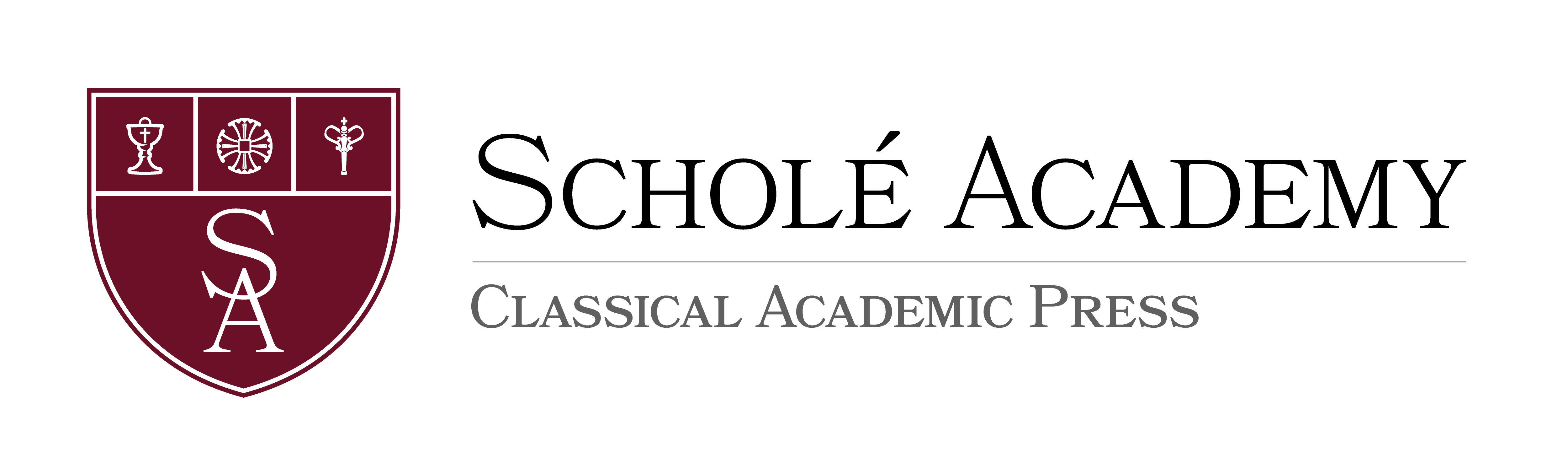The Art of Computer Programming | Spring
Required Materials:
Books and supplies are not included in the purchase of the course.
- Visual Basic 2019 Handbook: A Concise Guide to VB2019 Programming
- ISBN: 979-8575959649
Optional Course Texts:
- Papers and essays will be submitted using basic MLA formatting guides. The MLA Handbook for Writers of Research Papers — 7th Edition may be a helpful resource.
- For a great introduction to coding logic in general: How to Think Like a Coder: Without Even Trying by Jim Christian, which is available from Amazon here.
- For an introduction to Web Programming: Simple HTML, CSS and JavaScript lessons to get you started with Programming from Scratch by Bob Mather, which is available from Amazon here.
-
Required Free Software: Please download and prepare the following software ahead of the course
- Students should also install Visual Studio on their computer to work with Visual Basic. Ensure during install all Visual Basic and .NET elements are installed, other elements for other programming languages are not required. There are various versions. Make sure to download the free community version. In terms of the year, we will work with the 2019 version. The 2022 version would also work. An older version such as 2015 should also work sufficiently if needed on your computer.
- Students should have Notepad++ for website development.

Peter Belfry
[email protected]Peter Belfry has a range of teaching and tutoring experience in a variety of subjects and age levels from kindergarten through to adult education at the college level and has taught at several classical, Christian and public schools. He has enjoyed having the experience of teaching Programming and Logic classes to students, which ties well to his background in philosophy and computer science. In addition to serving as an instructor with Schole, Peter serves as a professor of Computer Science and Video Game Development with Canadore College, teaching courses on Operating Systems and programming languages such as Windows, Linux, HTML, CSS, C++, C#, and Visual Basic as well as Artificial Intelligence, Object Oriented Programming, Mathematics, Business and Workplace Skills. Peter holds an Honors BA from Trent University in History as well as a BA in Education, specializing in History and Computer Science. He holds an MA from Knox Theological Seminary in Classical and Christian studies, which provides him a background for teaching from a classical perspective. For his MA program, he read and reflected on many of the Great Books as well as studied Scripture and church history. Peter has completed a week-long teacher training with the Association of Classical Christian Schools and Rockbridge Academy. His favorite piece of classical literature is Dante’s The Divine Comedy.
In addition to teaching, Peter also has experience serving in a pastoral role and enjoys volunteering to serve in his local church and community. He helps in evangelistic outreach as well as teaching lessons from the Bible. Peter has experience and training as an English as a Second Language instructor as well. He has experience teaching both online and in person. He believes in Scholé’s approach in seeking “restful learning” and believes that education should be life-giving and freeing for the soul as it should acknowledge the Lord Jesus as the source of all that is true, good and beautiful. Peter lives in the North Bay, Ontario area with his wife and twin boys.
Peter provides tutoring services with Scholé Academy and teaches the following classes: The Art of Argument: An Introduction to the Informal Fallacies, Formal Logic: The Discovery of Deduction, The Logic of Computer Programming, and The Art of Computer Programming.
Quarter 3
- How is Computer Programming Art? How Can it be done to Reflect God’s Glory?
- Pseudocode and Flowcharts, Sketching/Diagramming a Program
- An Introduction to Visual Basic, the Form, Controls, and Code
- Working with Variables
- Working with Variables Continued: Decisions and Repetitions
- Writing Assignment: Reflection on one’s own use of technology from a Christian perspective for creative, visual, and artistic purposes
*Throughout the course, students will be introduced to new technology, Bible verses, and quotes as the basis for discussion that considers technology from a Christian perspective.
Quarter 4
- Advanced Visual Basic Coding Techniques
- Object Oriented Programming
- An Introduction to the Art of Web Programming (time dependent)
- Writing Assignment: Essay or Dystopian Short Story reflecting on the benefits and dangers of current and upcoming creative, visual, and artistic technological advances from a Christian perspective
![]() Computer: You will
need a stable, reliable computer, running with a processor with a speed of 1 GHz or better
on one of the following operating systems: Mac OS X with Mac OS 10.7 or later; Windows 8,
7, Vista (with SP1 or later), or XP (with SP3 or later). We do not recommend using an
iPad or other tablet for joining classes. An inexpensive laptop or netbook would be much
better solutions, as they enable you to plug an Ethernet cable directly into your computer.
Please note that Chromebooks are allowed but not preferred, as they do not support certain
features of the Zoom video conference software such as breakout sessions and annotation,
which may be used by our teachers for class activities.
Computer: You will
need a stable, reliable computer, running with a processor with a speed of 1 GHz or better
on one of the following operating systems: Mac OS X with Mac OS 10.7 or later; Windows 8,
7, Vista (with SP1 or later), or XP (with SP3 or later). We do not recommend using an
iPad or other tablet for joining classes. An inexpensive laptop or netbook would be much
better solutions, as they enable you to plug an Ethernet cable directly into your computer.
Please note that Chromebooks are allowed but not preferred, as they do not support certain
features of the Zoom video conference software such as breakout sessions and annotation,
which may be used by our teachers for class activities.
![]() High-Speed Internet Connection:
You will also need access to high-speed Internet, preferably accessible via Ethernet
cable right into your computer. Using Wi-Fi may work, but will not guarantee you the optimal
use of your bandwidth. The faster your Internet, the better. We recommend using a connection
with a download/upload speed of 5/1 Mbps or better. You can test your Internet connection here.
High-Speed Internet Connection:
You will also need access to high-speed Internet, preferably accessible via Ethernet
cable right into your computer. Using Wi-Fi may work, but will not guarantee you the optimal
use of your bandwidth. The faster your Internet, the better. We recommend using a connection
with a download/upload speed of 5/1 Mbps or better. You can test your Internet connection here.
![]() Webcam: You may
use an external webcam or one that is built in to the computer. Webcam Recommendations:
Good (PC only) | Best (Mac and PC)
Webcam: You may
use an external webcam or one that is built in to the computer. Webcam Recommendations:
Good (PC only) | Best (Mac and PC)
![]() Headset: We recommend
using a headset rather than a built-in microphone and speakers. Using a headset reduces the
level of background noise heard by the entire class. Headset Recommendations: USB | 3.5mm
Headset: We recommend
using a headset rather than a built-in microphone and speakers. Using a headset reduces the
level of background noise heard by the entire class. Headset Recommendations: USB | 3.5mm
![]() Zoom: We use a web
conferencing software called Zoom for our classes, which enables students and teachers to
gather from around the globe face to face in real time. Zoom is free to download and easy
to use.
Zoom: We use a web
conferencing software called Zoom for our classes, which enables students and teachers to
gather from around the globe face to face in real time. Zoom is free to download and easy
to use.  To
download Zoom:
To
download Zoom:
- Visit zoom.us/download.
- Click to download the first option listed, Zoom Client for Meetings.
- Open and run the installer on your computer.
- In August, students will be provided with instructions and a link for joining their particular class.
![]() Scanner: In this
class, students frequently submit homework assignments by scanning pages from their workbooks.
Students and/or their parents should have easy access to a scanner and the ability to use it.
Scanner: In this
class, students frequently submit homework assignments by scanning pages from their workbooks.
Students and/or their parents should have easy access to a scanner and the ability to use it.
Step 1
Step 2
Step 3
Step 4
Explore our courses!
First, read the available course descriptions, noting prerequisites, target grades, and course objectives. If you think your student is prepared for the course, go ahead and register. After registration, a placement assessment may be provided to students, depending on the course and the student’s previous enrollment with Scholé Academy. Registration is finalized when the student’s placement assessment has been returned by the course instructor with placement confirmation.
All Courses | By Grade
Read the Student-Parent Handbook.
Please take careful note of our teaching philosophy, our technology requirements, our school policies, the parent agreement, and the distinctions between our grade levels.
Double-check the course section dates and times.
Make sure they don't conflict with other activities in your schedule or other courses you are purchasing. Our system will not catch double-bookings!
You're ready to add course selections to your cart!
Our Assistant to the Principal will be in touch with you after your enrollment to help you with next steps, including any placement evaluations that may be required for your course selections.
This registration will be finalized when the student's placement assessment has been returned by the course instructor with placement confirmation.