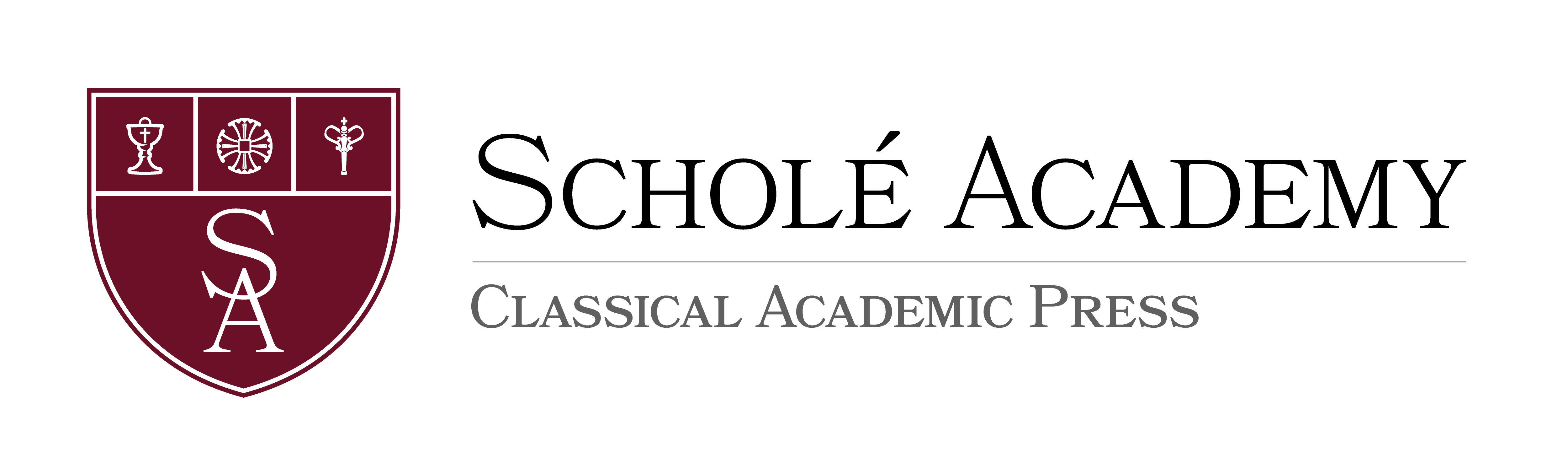Classic Children's Literature VI
Required Materials:
Books and supplies are not included in the purchase of the course.
Sections with Cat Wise
- Johnny Tremain by Ester Forbes
- The Princess and the Goblin by George MacDonald
- The Silver Chair by C.S. Lewis
- The Hobbit by J.R.R Tolkien
- Where the Red Fern Grows
- Little Men by Louisa May Alcott
- Notebook with lined paper (spiral bound or three-ring binder)
Sections with Jillian Strecker
- Anne of Green Gables by L. M. Montgomery
- The Hobbit by J.R.R. Tolkien
- The Call of the Wild by Jack London
- My Side of the Mountain by Jean Craighead George
- Johnny Tremain by Esther Forbes
- Various selections (Longfellow, Tennyson, Shakespeare, and more)
- 5-subject notebook with storage pockets
- 8.5” x 11” spiral-bound blank sketchbook
- 24 pack of colored pencils
Any unabridged edition of the above texts is acceptable.
.png?cache=false)
Catherine Wise
[email protected]Catherine “Cat” Wise has loved to read since before she started school. Raised in a military family, she attended public school in Italy and then was homeschooled before obtaining a BA in elementary education with a Spanish minor at the University of Mary Hardin Baylor in Texas and becoming a bilingual kindergarten teacher. When her oldest child was a toddler, Cat discovered classical education and fell in love with the idea of cultivating wisdom and virtue through great books, fascinating histories, and the beauty of language. Cat has been classically homeschooling her own three children for nine years and is honored to learn alongside them of the Creator and His magnificent works. She loves talking about books and reading with anyone who will listen, but also enjoys working jigsaw puzzles and baking yummy desserts, and is currently trying to visit as many National Parks as she can, attend live theater performances at every opportunity, and teach herself to crochet.

Jillian Strecker
[email protected]Jillian Strecker has a BA in theology from Franciscan University of Steubenville, a MA in Russian literature from University College London and is currently working on a certificate in Classical Learning from the University of Dallas. She has shared her passion for literature, writing and poetry with children at private schools in New York City and New Orleans for over a decade. She is also a homeschool mom who has been educating her children for more than 13 years. Additionally, Jillian is a published poet who is currently working on two books of poetry, one for children and one for adults. When not teaching and writing, Jillian loves reading literature. Her favorite writers are Fyodor Dostoevsky, Ray Bradbury, H.G. Wells, Flannery O’ Connor and Charles Dickens. She also loves riding her bike with her husband and two sons, baking and watching the original Twilight Zone series with a large bowl of popcorn.
Quarter 1
- Review of the four Cardinal Virtues
- Story Elements (Conflict, Plot, Setting, Characters, Theme)
- Narration
- Commonplace Journal
Quarter 2
- The Virtue of Faith
- Antagonist, Protagonist
- Drawing connections (This reminds me of... I wonder about...)
Quarter 3
- The Virtue of Hope
- Identifying and using Literary Devices (onomatopoeia, foreshadowing, similes, etc)
- Formulating discussion questions
- Poetry types
Quarter 4
- The Virtue of Charity
- Summary/Main Idea
- Genre
![]() Computer: You will
need a stable, reliable computer, running with a processor with a speed of 1 GHz or better
on one of the following operating systems: Mac OS X with Mac OS 10.7 or later; Windows 8,
7, Vista (with SP1 or later), or XP (with SP3 or later). We do not recommend using an
iPad or other tablet for joining classes. An inexpensive laptop or netbook would be much
better solutions, as they enable you to plug an Ethernet cable directly into your computer.
Please note that Chromebooks are allowed but not preferred, as they do not support certain
features of the Zoom video conference software such as breakout sessions and annotation,
which may be used by our teachers for class activities.
Computer: You will
need a stable, reliable computer, running with a processor with a speed of 1 GHz or better
on one of the following operating systems: Mac OS X with Mac OS 10.7 or later; Windows 8,
7, Vista (with SP1 or later), or XP (with SP3 or later). We do not recommend using an
iPad or other tablet for joining classes. An inexpensive laptop or netbook would be much
better solutions, as they enable you to plug an Ethernet cable directly into your computer.
Please note that Chromebooks are allowed but not preferred, as they do not support certain
features of the Zoom video conference software such as breakout sessions and annotation,
which may be used by our teachers for class activities.
![]() High-Speed Internet Connection:
You will also need access to high-speed Internet, preferably accessible via Ethernet
cable right into your computer. Using Wi-Fi may work, but will not guarantee you the optimal
use of your bandwidth. The faster your Internet, the better. We recommend using a connection
with a download/upload speed of 5/1 Mbps or better. You can test your Internet connection here.
High-Speed Internet Connection:
You will also need access to high-speed Internet, preferably accessible via Ethernet
cable right into your computer. Using Wi-Fi may work, but will not guarantee you the optimal
use of your bandwidth. The faster your Internet, the better. We recommend using a connection
with a download/upload speed of 5/1 Mbps or better. You can test your Internet connection here.
![]() Webcam: You may
use an external webcam or one that is built in to the computer. Webcam Recommendations:
Good (PC only) | Best (Mac and PC)
Webcam: You may
use an external webcam or one that is built in to the computer. Webcam Recommendations:
Good (PC only) | Best (Mac and PC)
![]() Headset: We recommend
using a headset rather than a built-in microphone and speakers. Using a headset reduces the
level of background noise heard by the entire class. Headset Recommendations: USB | 3.5mm
Headset: We recommend
using a headset rather than a built-in microphone and speakers. Using a headset reduces the
level of background noise heard by the entire class. Headset Recommendations: USB | 3.5mm
![]() Zoom: We use a web
conferencing software called Zoom for our classes, which enables students and teachers to
gather from around the globe face to face in real time. Zoom is free to download and easy
to use.
Zoom: We use a web
conferencing software called Zoom for our classes, which enables students and teachers to
gather from around the globe face to face in real time. Zoom is free to download and easy
to use.  To
download Zoom:
To
download Zoom:
- Visit zoom.us/download.
- Click to download the first option listed, Zoom Client for Meetings.
- Open and run the installer on your computer.
- In August, students will be provided with instructions and a link for joining their particular class.
![]() Scanner: In this
class, students frequently submit homework assignments by scanning pages from their workbooks.
Students and/or their parents should have easy access to a scanner and the ability to use it.
Scanner: In this
class, students frequently submit homework assignments by scanning pages from their workbooks.
Students and/or their parents should have easy access to a scanner and the ability to use it.
Step 1
Step 2
Step 3
Step 4
Explore our courses!
First, read the available course descriptions, noting prerequisites, target grades, and course objectives. If you think your student is prepared for the course, go ahead and register. After registration, a placement assessment may be provided to students, depending on the course and the student’s previous enrollment with Scholé Academy. Registration is finalized when the student’s placement assessment has been returned by the course instructor with placement confirmation.
All Courses | By Grade
Read the Student-Parent Handbook.
Please take careful note of our teaching philosophy, our technology requirements, our school policies, the parent agreement, and the distinctions between our grade levels.
Double-check the course section dates and times.
Make sure they don't conflict with other activities in your schedule or other courses you are purchasing. Our system will not catch double-bookings!
You're ready to add course selections to your cart!
Our Assistant to the Principal will be in touch with you after your enrollment to help you with next steps, including any placement evaluations that may be required for your course selections.
This registration will be finalized when the student's placement assessment has been returned by the course instructor with placement confirmation.