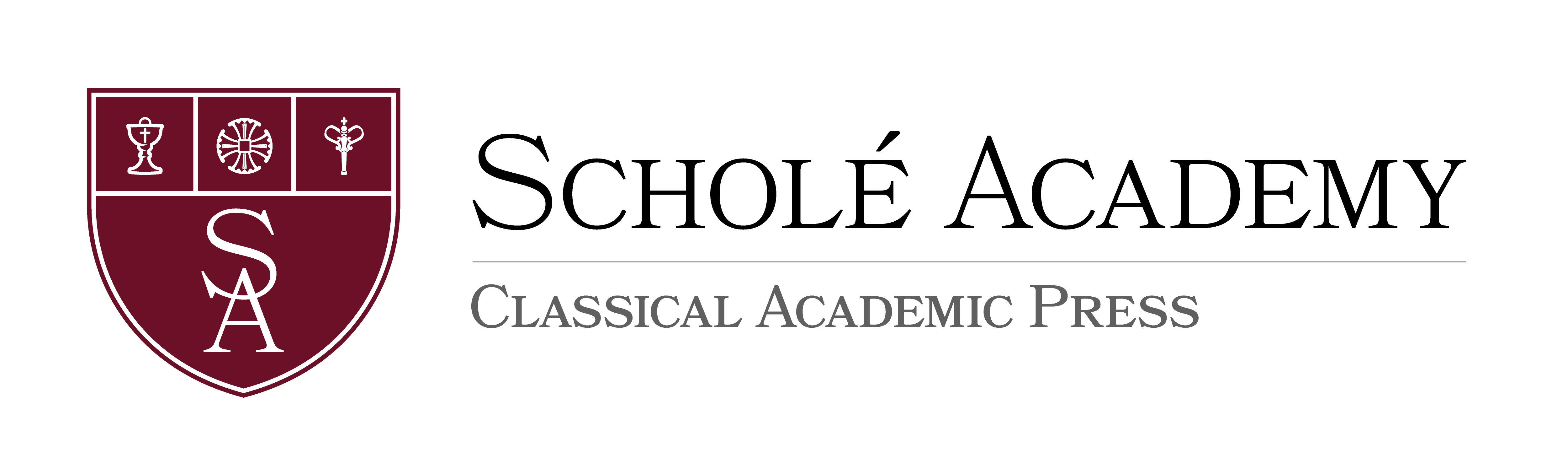Liberal Arts Level 1: Illustrated Classics
Required Materials:
Books and supplies are not included in the purchase of the course.
Poetry/Hymnography:
- A Child’s Garden of Verses, Robert Louis Stevenson
- Our Hymn of the Mother of God, All Saints Greek Orthodox Monastery
Scripture and Saints’ Lives:
- Book of Bible Stories, Tomie dePaola
- Celebrate the Earth, Dorrie Papademetriou
- Saint Nicholas and the Nine Gold Coins, Jim Forest
Story books:
- The Tale of Peter Rabbit, Beatrix Potter
- The Velveteen Rabbit, Margery Williams
- Papa, Please Get the Moon for Me, Eric Carle
- Becoming Bach, Tom Leonard
- One Grain of Rice, Demi
- Last Stop on Market Street, Matt de la Peña
- A Pair of Red Clogs, Masako Matsuno
- The Monk Who Grew Prayer, Claire Branderburg
- Harold and the Purple Crayon, Crocket Johnson
- Caps for Sale, Esphyr Slobodkina
- They All Saw a Cat, Brendan Wenzel
- The Storm, Cynthia Rylant
- Wagon Wheels, Barbara Brenner
- In the Candle’s Glow, Elizabeth Johnson
- Stellaluna, Janell Cannon
- Chicken Sunday, Patricia Polacco
- A Letter to Amy, Ezra Jack Keats
- Peter and the Wolf, Serge Prokofiev, trans. Maria Carlson, ill. Charles Mikolaycak

Esther Deiana was born and raised in a little town by the sea, in the island of Sardinia (south of Italy). Growing up in a land of ancient traditions she was always fascinated by learning about the history, language and artifacts of her ancestors and that fascination quickly turned into unending curiosity for all different civilizations. She graduated with a B.A. in Italian Grammar and Literature and then pursued her passion for the symbolic lives of cultures through her master's degree in Anthropology. She has been teaching on and off for the last 20 years and has experienced a variety of learning scenarios; she has worked as an in-person and online private tutor teaching Latin, Spanish, Italian and English as a foreign language. She has also taught group classes for adults as well as children, in the three countries she has lived (Italy, Spain and US). Esther is now married with three kids, and she can't but recognize the fractal similarities between raising kids and the calling of being an educator. Her dedication to teaching is only exceeded by her enthusiasm for learning and her love for Beauty in all its forms; she is eager to share this new chapter of her journey with her family in Christ, at the Schole Academy.
![]() Computer: You will
need a stable, reliable computer, running with a processor with a speed of 1 GHz or better
on one of the following operating systems: Mac OS X with Mac OS 10.7 or later; Windows 8,
7, Vista (with SP1 or later), or XP (with SP3 or later). We do not recommend using an
iPad or other tablet for joining classes. An inexpensive laptop or netbook would be much
better solutions, as they enable you to plug an Ethernet cable directly into your computer.
Please note that Chromebooks are allowed but not preferred, as they do not support certain
features of the Zoom video conference software such as breakout sessions and annotation,
which may be used by our teachers for class activities.
Computer: You will
need a stable, reliable computer, running with a processor with a speed of 1 GHz or better
on one of the following operating systems: Mac OS X with Mac OS 10.7 or later; Windows 8,
7, Vista (with SP1 or later), or XP (with SP3 or later). We do not recommend using an
iPad or other tablet for joining classes. An inexpensive laptop or netbook would be much
better solutions, as they enable you to plug an Ethernet cable directly into your computer.
Please note that Chromebooks are allowed but not preferred, as they do not support certain
features of the Zoom video conference software such as breakout sessions and annotation,
which may be used by our teachers for class activities.
![]() High-Speed Internet Connection:
You will also need access to high-speed Internet, preferably accessible via Ethernet
cable right into your computer. Using Wi-Fi may work, but will not guarantee you the optimal
use of your bandwidth. The faster your Internet, the better. We recommend using a connection
with a download/upload speed of 5/1 Mbps or better. You can test your Internet connection here.
High-Speed Internet Connection:
You will also need access to high-speed Internet, preferably accessible via Ethernet
cable right into your computer. Using Wi-Fi may work, but will not guarantee you the optimal
use of your bandwidth. The faster your Internet, the better. We recommend using a connection
with a download/upload speed of 5/1 Mbps or better. You can test your Internet connection here.
![]() Webcam: You may
use an external webcam or one that is built in to the computer. Webcam Recommendations:
Good (PC only) | Best (Mac and PC)
Webcam: You may
use an external webcam or one that is built in to the computer. Webcam Recommendations:
Good (PC only) | Best (Mac and PC)
![]() Headset: We recommend
using a headset rather than a built-in microphone and speakers. Using a headset reduces the
level of background noise heard by the entire class. Headset Recommendations: USB | 3.5mm
Headset: We recommend
using a headset rather than a built-in microphone and speakers. Using a headset reduces the
level of background noise heard by the entire class. Headset Recommendations: USB | 3.5mm
![]() Zoom: We use a web
conferencing software called Zoom for our classes, which enables students and teachers to
gather from around the globe face to face in real time. Zoom is free to download and easy
to use.
Zoom: We use a web
conferencing software called Zoom for our classes, which enables students and teachers to
gather from around the globe face to face in real time. Zoom is free to download and easy
to use.  To
download Zoom:
To
download Zoom:
- Visit zoom.us/download.
- Click to download the first option listed, Zoom Client for Meetings.
- Open and run the installer on your computer.
- In August, students will be provided with instructions and a link for joining their particular class.
![]() Scanner: In this
class, students frequently submit homework assignments by scanning pages from their workbooks.
Students and/or their parents should have easy access to a scanner and the ability to use it.
Scanner: In this
class, students frequently submit homework assignments by scanning pages from their workbooks.
Students and/or their parents should have easy access to a scanner and the ability to use it.
Step 1
Step 2
Step 3
Step 4
Explore our courses!
First, read the available course descriptions, noting prerequisites, target grades, and course objectives. If you think your student is prepared for the course, go ahead and register. After registration, a placement assessment may be provided to students, depending on the course and the student’s previous enrollment with Scholé Academy. Registration is finalized when the student’s placement assessment has been returned by the course instructor with placement confirmation.
All Courses | By Subject | By Grade
Read the Student-Parent Handbook.
Please take careful note of our teaching philosophy, our technology requirements, our school policies, the parent agreement, and the distinctions between our grade levels.
Double-check the course section dates and times.
Make sure they don't conflict with other activities in your schedule or other courses you are purchasing. Our system will not catch double-bookings!
You're ready to add course selections to your cart!
Our Assistant to the Principal will be in touch with you after your enrollment to help you with next steps, including any placement evaluations that may be required for your course selections.
This registration will be finalized when the student's placement assessment has been returned by the course instructor with placement confirmation.